Entering your password
Ubuntu always asks for user passwords when ever suspicious activity or an administrative takes place. Such as installing software or a installing or uninstalling a Device driver. There for feature is acceptable and safe.

System Update and Security Update
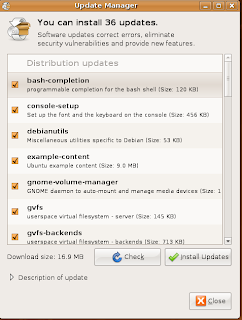
Root and Ordinary Users
As we know Ubuntu use something called the root user accounts. This is also known as the administrator or highly privilege user accounts, and these root user has unrestricted access to all components and aspects of the system. (A. Hudson & P. Hudson 2008) The root users can manage, delete or modify any file on the system, as well as hardware settings. Ubuntu systems also have ordinary user accounts, which are limited in what they can do. Simply this user accounts low privileged. So such users accounts are limited to saving files in their own directory within the /home directory. But an ordinary Ubuntu user cannot delete, modify files or manage other than those that he created. So Ubuntu file system is secured form those kind of user attacks.
Encryption is a means of protecting data by encoding it in such a way that the others can not view or understand it without a password, pass phrase or a special file known as a crypto-graphic key. Encryption is used for privacy purposes and also to verify the identity of the person who originated a file or an e-mail message. (A. Hudson & P. Hudson 2008)Two types of encryption are normally utilized on home computers and offered by Ubuntu:
File encryption: Files can be encrypted so that they require a secret pass phrase to be decrypted. Alternatively, you can encrypt files so that they can be decrypted only by a particular individual. (A. Hudson & P. Hudson 2008)
E-mail encryption: E-mail messages can either be encrypted, so that only the recipient will be able to read them, or authenticated via a cryptographically generated signature, so that the recipient can be sure the e-mail genuinely originated from you and not a third party. (A. Hudson & P. Hudson 2008)
Ubuntu has certain features to manage your encryption Keys, you use the users can use application, which comes with Ubuntu. Using Ubuntu users can generate privet keys and public keys. Also can export or publish the public key so others can use it for decryption purposes. Ubuntu also allow users to both encrypting and decryption. User can store keys in encrypted form or to pass them on to others. You can also decrypt your own encrypted files or files encrypted by others that are intended for you.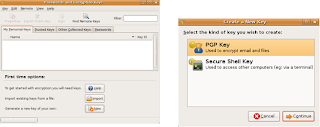
Antivirus Programs for Ubuntu
Ubuntu (Linux) are not currently affected by viruses. Number of viruses affecting Linux is unknown, but it is around less than 50, and that’s the total since Linux was created back in the early 1990s. It would because Linux is free and open source software. In the present there are Linux based open source Antivirus programs. For a example ClamTk, popular antivirus program for Linux kernel. It detects Windows and even Macintosh viruses, as well as Linux and UNIX viruses. (A. Hudson & P. Hudson 2008) One of the advantages of using Ubuntu is even though when your Ubuntu is affected with virus you won’t feel deference because those viruses are written to affect windows not Ubuntu.
Ubuntu Firewall
A firewall is created to protect your computer when it’s working online. It does this by watching and analyzing what data attempts to enter your PC from the Internet and allowing in only what it trusted and allowed. Because of this hackers and crackers find it hard victim to your system.
Ubuntu comes with a very strong, secure, and powerful firewall called iptables, but it is rather difficult to use for a new user. By default this firewall is not activated. Reason is when Ubuntu is installed Ubuntu is closing all ports to the out side world. However server software can trigger ports causing Ubuntu Firewall to be activated. Also there are many open source firewall that users can easily install in Linux based Ubuntu. (A. Hudson & P. Hudson 2008)